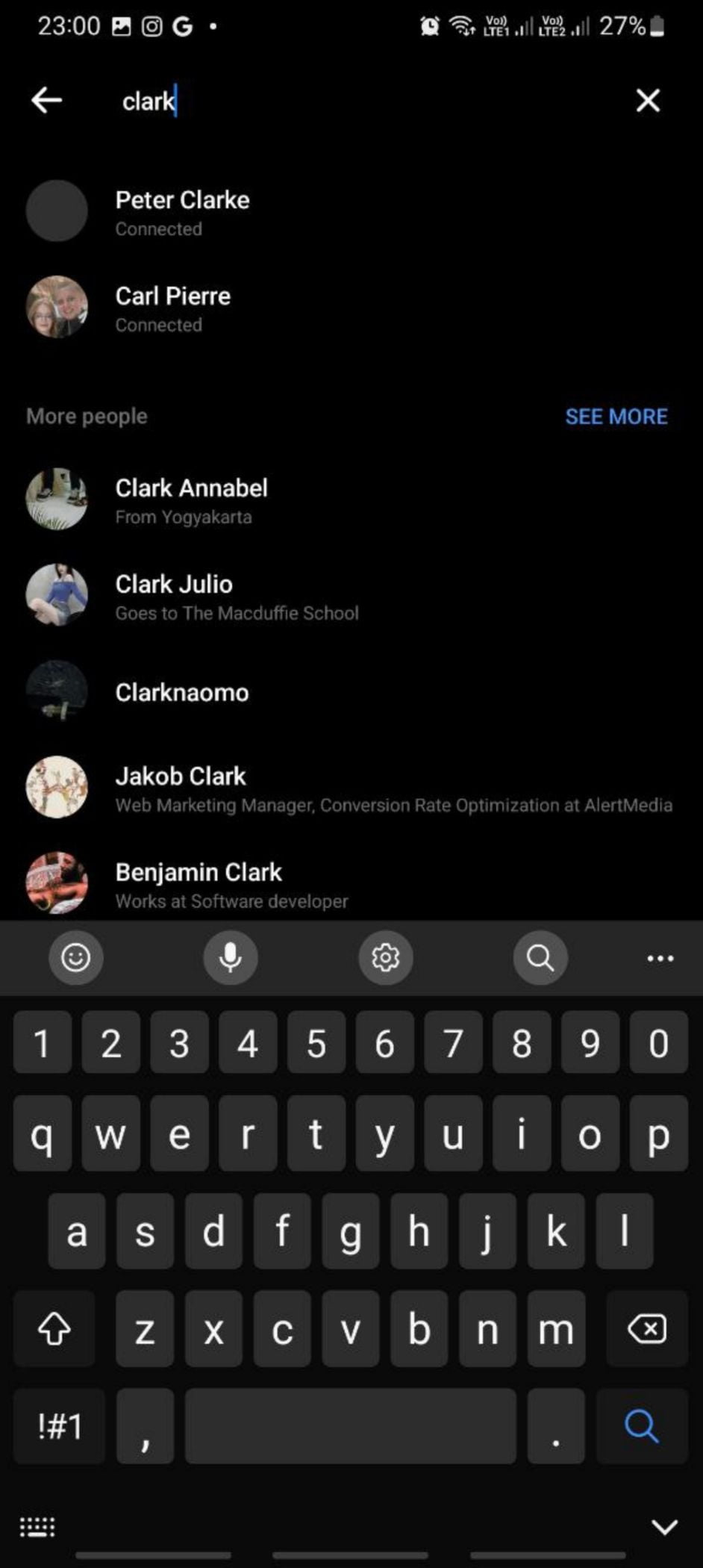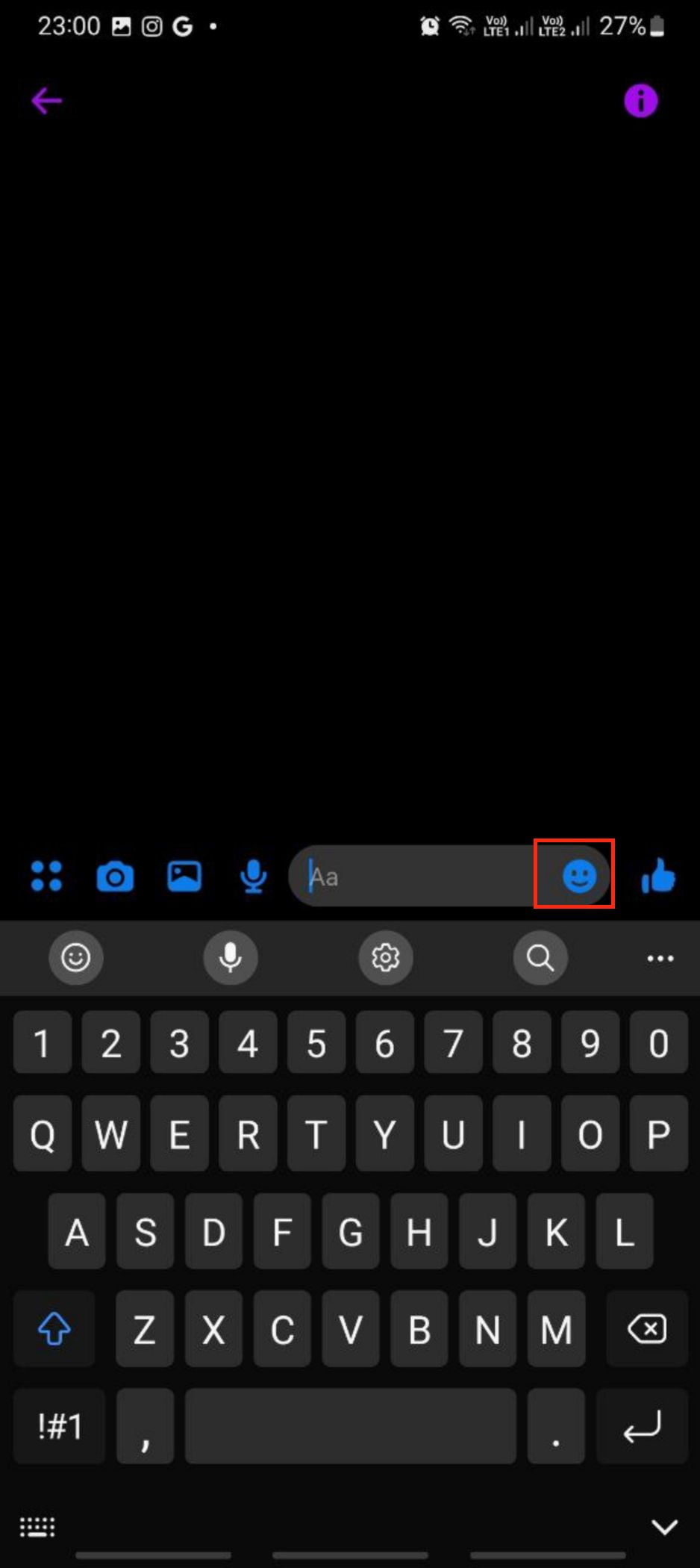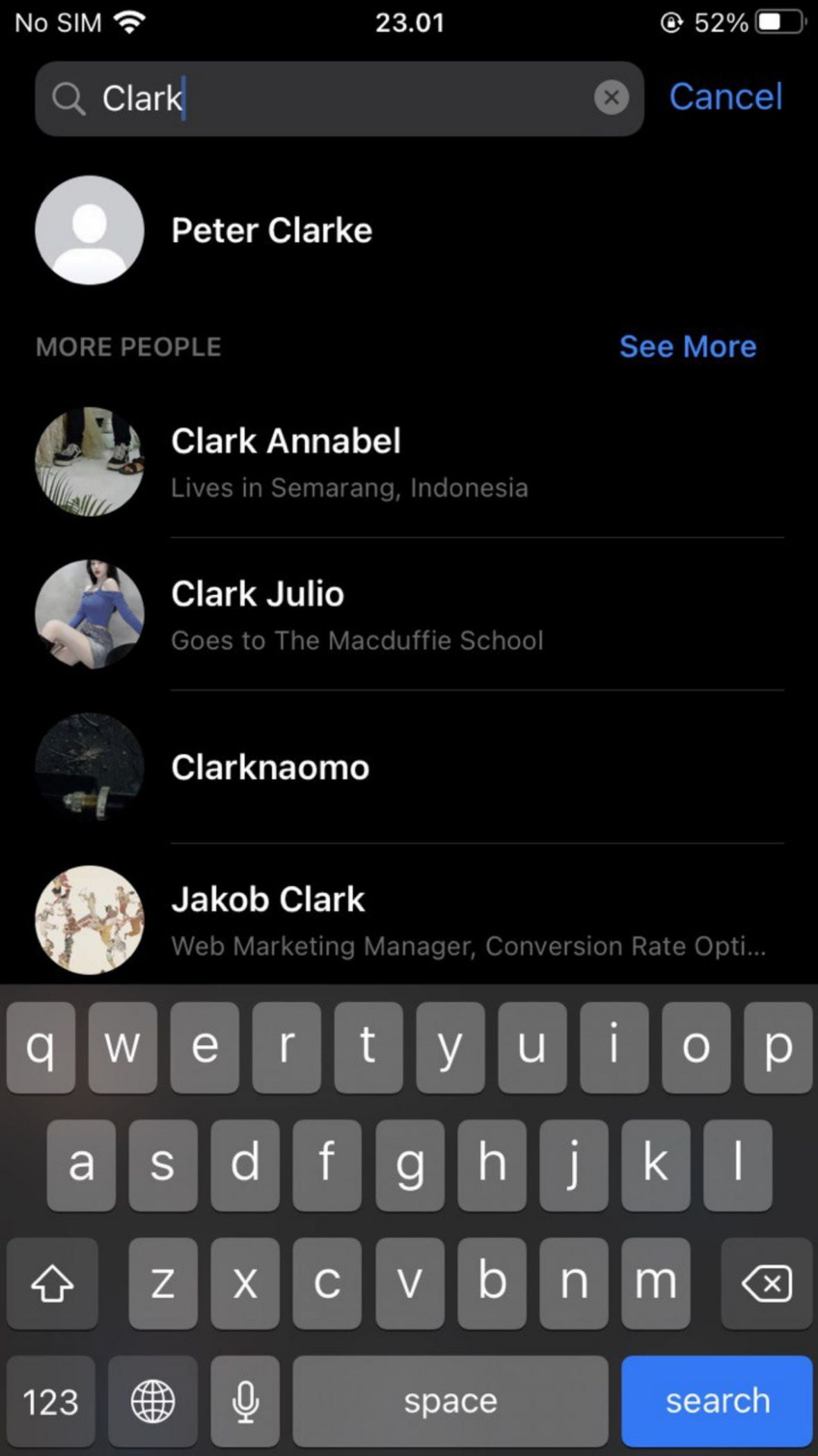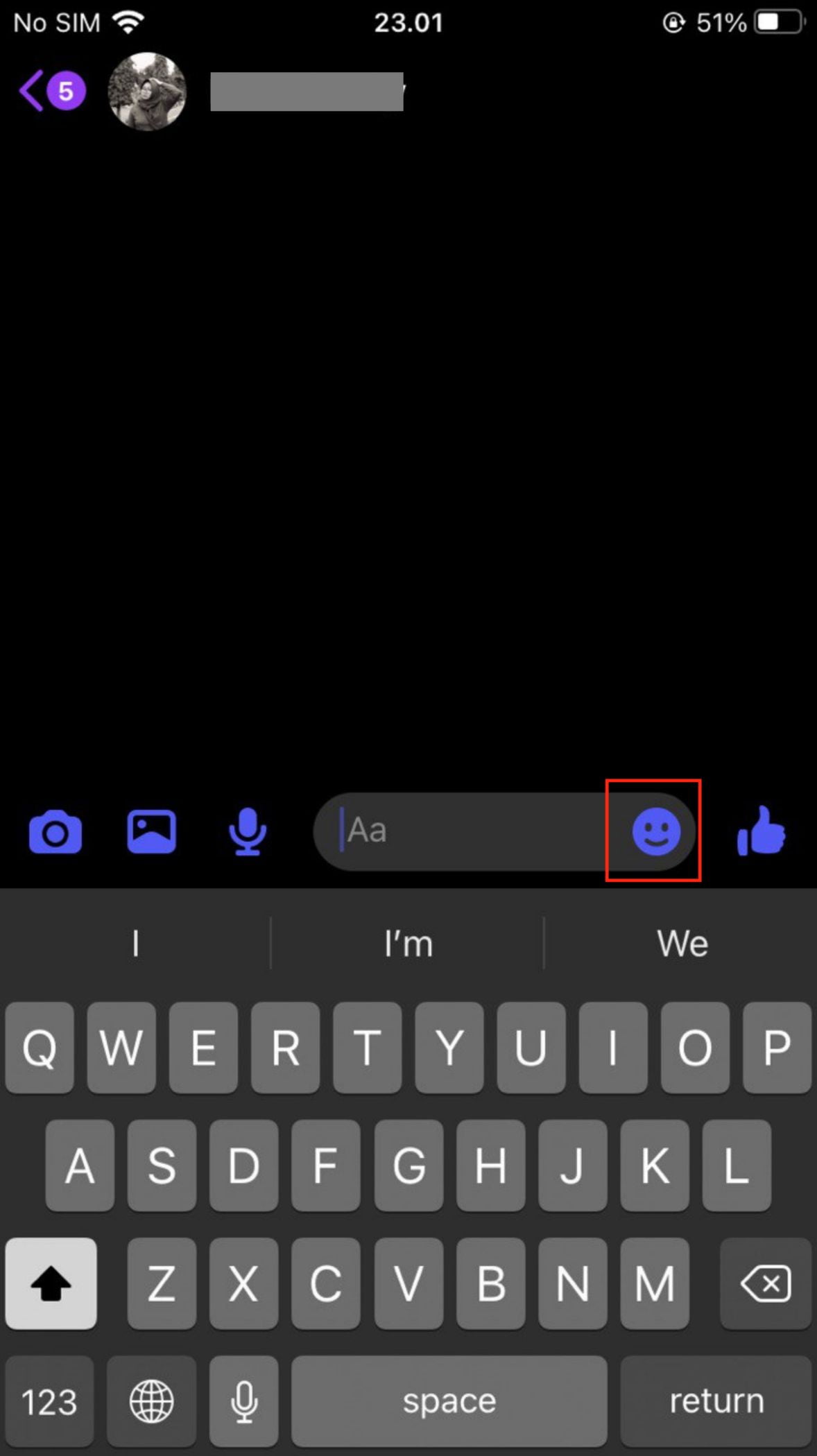Facebook Messenger is an app that allows us to chat with people on Facebook. Those people can be our connected friends or people who are not connected to you as friends yet. By using Messenger, we don’t need to open our Facebook to reply to their chat. We can simply reply to the message through the Messenger app.
What is Facebook Messenger?
Facebook Messenger is originally the message feature on Facebook. Then, Facebook develops the feature as a separate app. The app is available both for Android and iOS. So, you can download it on Play Store or App Store to use it.
Who develops Facebook Messenger?
Facebook Messenger is developed by Meta Platforms. It is originally developed as Facebook Chat in 2008. the company revamped its messaging service in 2010. Then, it finally released standalone iOS and Android apps in 2011 and released standalone Facebook Portal hardware for Messenger calling in 2018.
Why do we send Soundmojis on Facebook Messenger?
We are already familiar with Memojis, but there is also a thing with a similar concept named soundmojis. When we use Facebook Messenger, we can use these soundmojis. It allows us to send an emoji with a sound related to the emoji. By using soundmojis, our message will be more expressive.
How to Send Soundmojis on Facebook Messenger using Android and iPhone
Here are the steps on How to Send Soundmojis on Facebook Messenger using Android and iPhone that you can read and follow.
How to Send Soundmojis on Facebook Messenger using Android
- First, launch the Messenger app on your Android smartphone.
- Then, search for the person you want to send a message to.

- After that, tap the emoji icon button on the right side of the message box.

- Next, tap the loudspeaker icon button there.
- Select the soundmoji that you want to send.
- Now, tap the send button to send it to the person.
How to Send Soundmojis on Facebook Messenger using iPhone
- First, launch the Messenger app on your iPhone.
- Tap the search field and search for the person you want to send a message to.

- Then, tap the emoji icon button on the right side of the message field.

- After that, tap the loudspeaker icon button there.
- Select the soundmoji that you want to send.
- Now, tap the send button to send it to the person.
Well, this is the last section of the tutorial. I hope you found this tutorial useful. Let your buddies know about this trick. So, they can Send Soundmojis on Facebook Messenger using Android and iPhone.
Let me know in the comment section below if you found any difficulties in following the steps, or if you have any questions that are related to the topic that is being discussed, I will be happy to answer and help you out.
Thanks a lot for visiting nimblehand.com. Have an extra-special, amazingly fun, undeniably awesome, super fantastic day, and see you in the next article. Bye 😀