If you’re an avid user of smartphones, you must have taken and stored a good deal of high-quality pictures on your device before.
While more and more smartphones are equipped with cameras to take HD pictures, the demand for big photo storage keeps on rising.
Sadly, most smartphones only come with 128 and 256GB of storage. That’s what drives people to look for online photo backup services.
Backup also prevent permanent data loss from device failures and hacker attacks. So, you don’t have to worry about losing all of your memories.
But what and where can you find the best online photo backup service right now? Well, let’s find out in this article, shall we?
1. Apple iCloud

iCloud is the name Apple gives to its various cloud-based storage services. It includes various storage such as email, contacts and calendar sync, lost device location, and music.
The point of cloud services in general and iCloud in particular is to store information such as files and photos on remote computers, known as cloud servers, rather than locally.
WithiCloud you can access information from any device that is connected to the internet as it lets you store information in the “clouds”, which is online storage in servers.
The iCloud is also very useful for backing up photos and other files on your Apple device. So, you’ll have copies to use in case your device is ever replaced, lost, or damaged.
What’s even greater, you can access the all information and photos you save from any device including iPhone, iPad, Apple TV, Mac, and even Windows PC.
Every user with an Apple ID gets 5 GB of storage for free to back up apps and settings on their iPhone, iPad, iPod. For more storage space, the iCloud+ starts at $0.99/month.
2. Google Photos
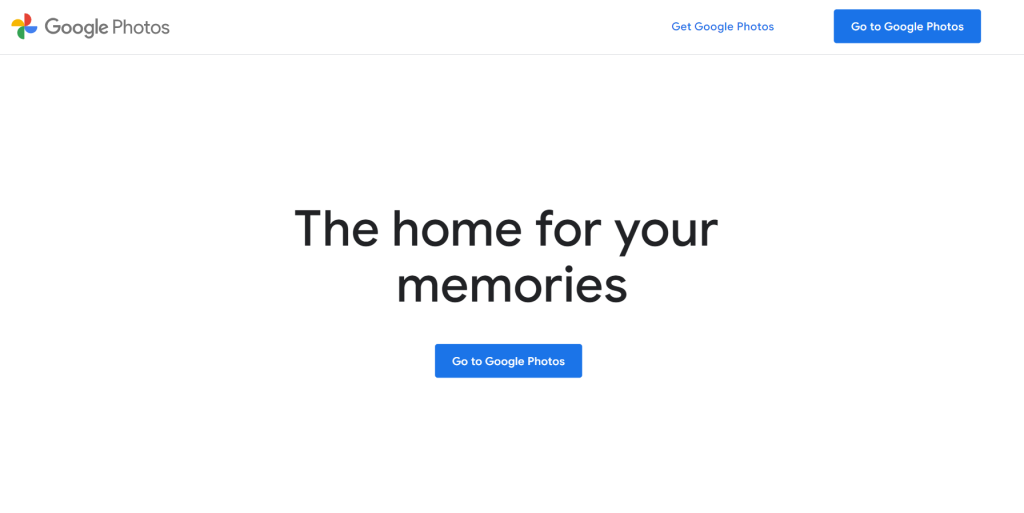
Another great online photo backup service comes from Google Photos — a photo-sharing and a backup storage service developed by Google.
This service emerged in May 2015 from Google+, the company’s social network. It provides users with good enough free storage for photos and videos.
At a glance, this app looks just any other gallery app. However, it’s actually much more. This platform comes with many great features, such as:
- Restore recently deleted photos or videos
- Edit photos or videos on the platform
- Create collage or movie on Google Photos
What’s more, Google Photos can back up your photos across multiple devices. It also comes with automatic organization features and smart search tools.
This app is available for Android, iOS, and desktop. It can be used for free for a certain amount of storage. If you want more, the premium plans start at $1.99 per month.
3. Microsoft OneDrive
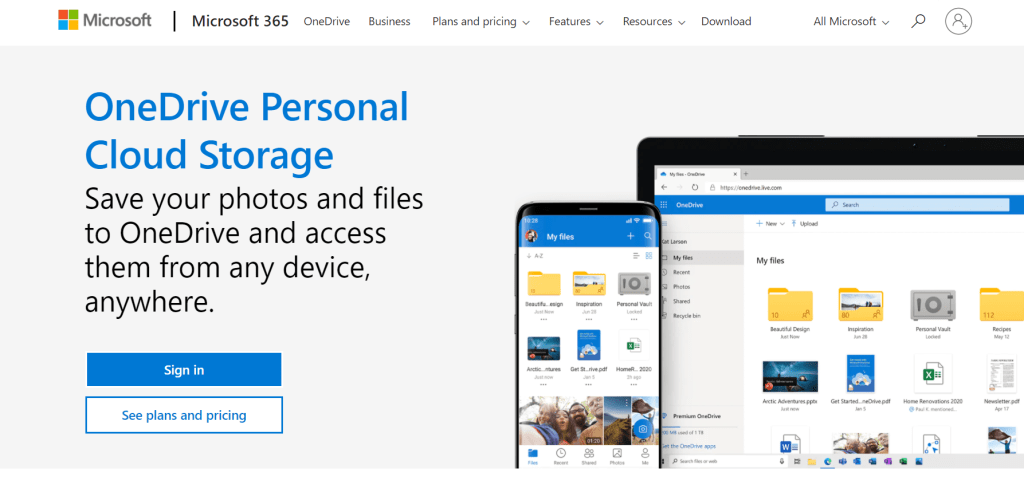
OneDrive is a cloud computing service that allows users to upload and sync files to cloud storage and then access them through a web browser or certain devices.
This storage service was made by Microsoft and is part of the Windows Live online services. Thus, OneDrive can be a great option for the best online photo backup tool.
What’s more, it provides editor features via the web for office document files such as Microsoft Word, Microsoft Excel, PowerPoint, and OneNote.
Even though it was developed on the Windows platform, OneDrive can also be used on Mac, iOS, OS X, Android, and even various browsers on the desktop.
On the official OneDrive page, Microsoft mentions 3 main features of OneDrive, namely:
- Files on Demand
- Document Scanning
- Personal Vault
Unfortunately, OneDrive can’t be used for free. Its paid plans, the personal and business plans, start at $5 per user a month or $9 a month for a family plan.
4. IDrive
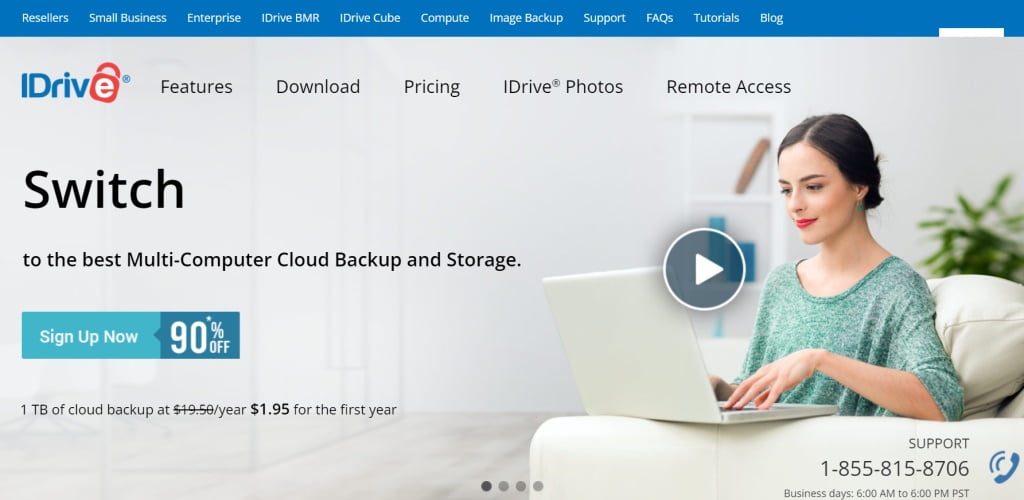
iDrive is an online storage backup service. With 5GB free storage, it’s one of the best online photo backup services out there at the moment.
One of the best features of IDrive is that files deleted on the storage will not be lost automatically. The file will remain on the server for up to 30 days.
It doesn’t stop there, IDrive also has an IDrive Express service that can send a physical hard disk if one day you lose all your data.
In addition, there is also the IDrive Thin Client which allows this cloud storage from the United States to make backups for all connected devices.
iDrive provides 2 premium or paid services. The iDrive Personal plans start at $69.50 for 2TB per year and $99.5 for the 5TB variant.
What’s even better, the iDrive can be accessed using iOSd devices, Windows phones, Android, iPhone, and Windows/OSX-based Pcs.
5. Dropbox
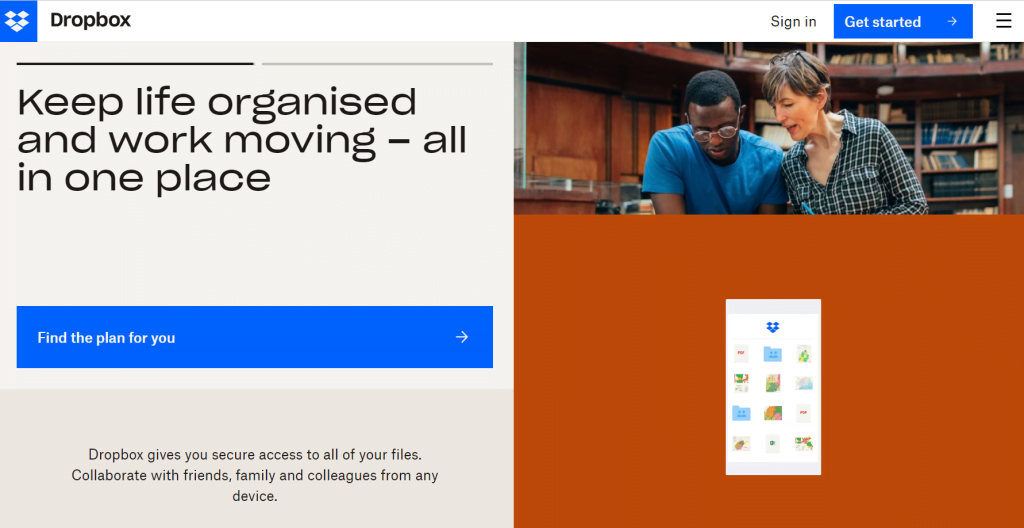
Dropbox is an online storage service. It’s not much different from the File Explorer tool on your computer, however, it offers much more features.
The difference is, you can access files that have been uploaded to your Dropbox account on different devices and platforms through the Dropbox app.
This is what makes Dropbox one of the best online photo backup services on the market right now. What’s more, it comes with a free and paid version.
The free version provides a 2GB quota which is enough to store hundreds of pictures. Meanwhile, the paid version starts at $9.99 per year for 2TB storage.
What’s even greater, Dropbox will give a storage capacity increase of up to 8 GB if you manage to recommend and attract new users to use it.
6. PlayMemories
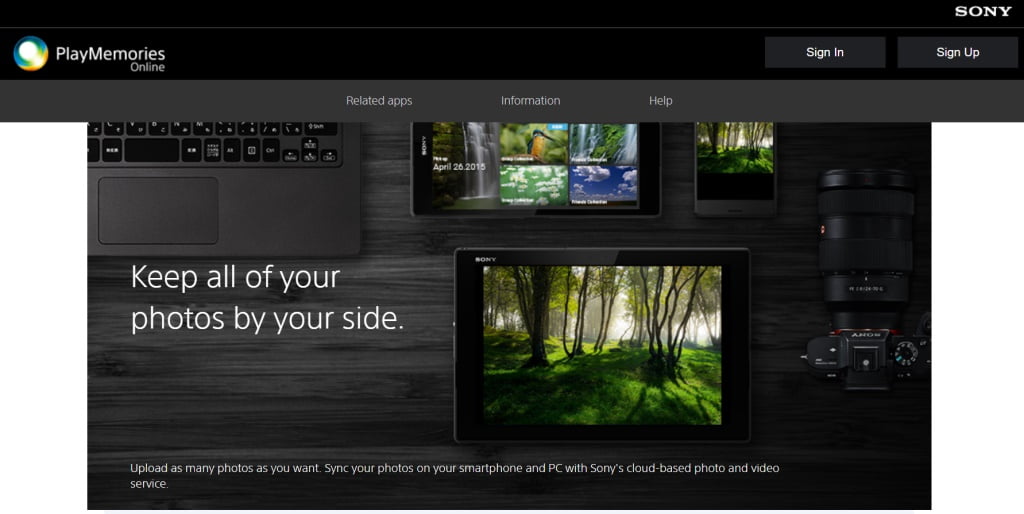
PlayMemories is a free Android photo storage application developed by Sony, a brand known for its cameras, for unlimited backup, especially for photo files.
Using this PlayMemories app, you can upload unlimited high-resolution photos to PlayMemories’ cloud storage from your Android phone’s storage.
However, if you want to backup your photos with the original resolution, this free online service provides limited storage space of only 5GB maximum.
It’s pretty easy to use too! You can just open PlayMemories on your Android phone and enable the “Sync All” option to start uploading all your photos to their storage.
What’s more, the PlayMemories app lets you create albums, save photos, and then invite other users to view and add photos to your photo albums.
Similar to Google Photos, this PlayMemories app also allows you to backup high-resolution videos but with limited storage of only 5GB, of course.
7. NIKON Image Space
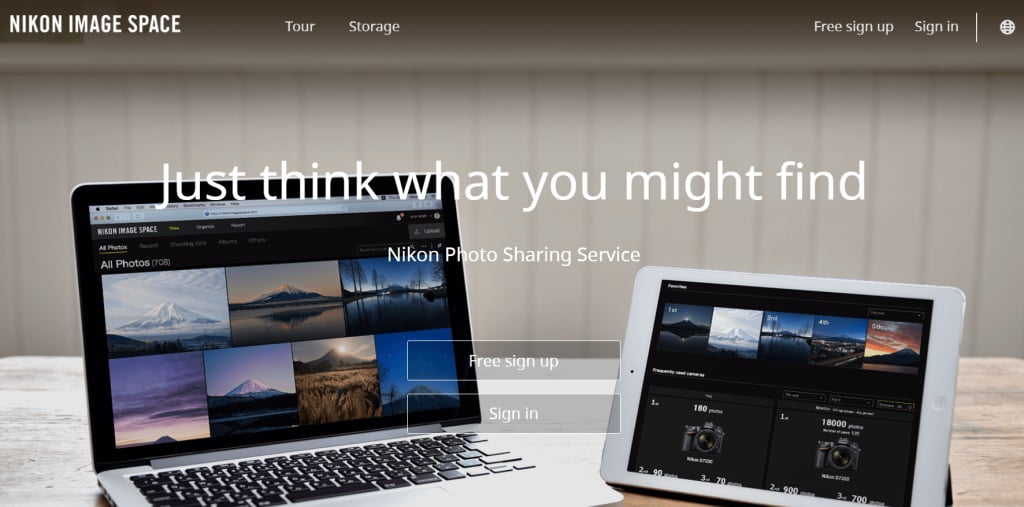
As the name suggests, the Nikon Image Space is one of the best online photo backup services developed by Nikon, a well-known photography brand.
The NIKON Image Space is essentially a picture cloud service that offers high-quality, large-capacity storage to Nikon camera users.
However, anyone, regardless of what hardware they use, can use this app. Although there are evident advantages for those who use Nikon cameras.
Users who are not using Nikon equipment will receive only 2GB of free storage space, whereas Nikon product owners would receive 20GB.
It keeps the actual data from your photos and movies, as well as organizes and shares them. Here are other key features of Nikon Image Space:
- Group photos automatically
- Graph your shooting style
- Complete control of how you share
- Location data to help recall fond memories
- Share your photos in eye-catching layouts
8. Adobe Creative Cloud
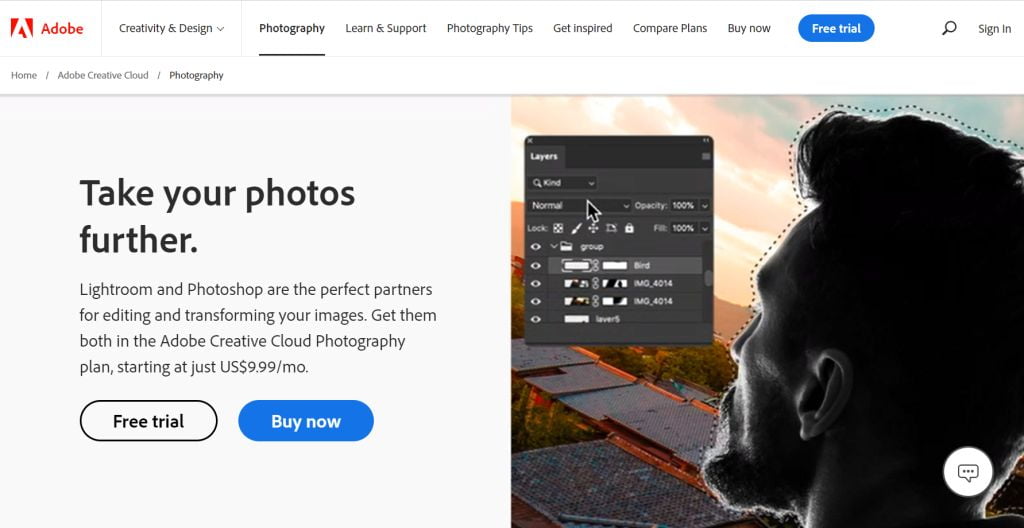
If you work in the fields of design, media, marketing, and photography, you’re probably familiar with various products from Adobe such as Photoshop and other stuff.
But did you know that Adobe has a great online photo backup service too? Yes, the Adobe Creative Cloud now allows you to save files on their cloud storage.
Managing your photographs in Creative Cloud is also pretty easy too, thanks to its elegant image galleries where you can study your work and share images with others.
What’s more, Adobe has designed Creative Cloud applications for macOS, Windows, iOS, and Android. So, uploading is simple no matter what platform you’re using.
As of right now, Adobe Creative Cloud provides three different cloud storage plans. The first one has 1TB of storage space ($9.99), while the other has 20GB ($19.99).
The 20GB storage option known as the Creative Cloud Photography Plan does not allow for the storing of that many photographs, but it does include Adobe Photoshop and Lightroom for free.
9. pCloud
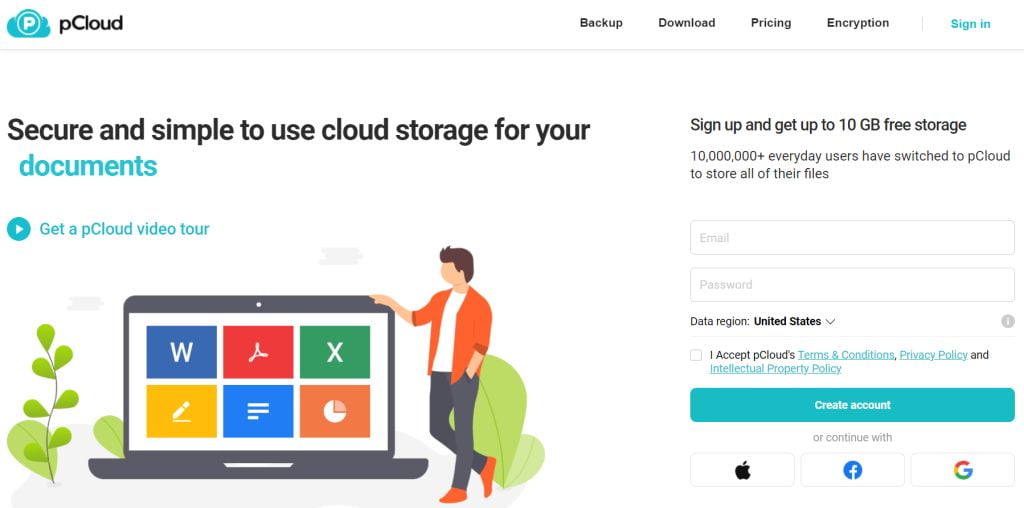
One of the best online photos services that you can choose this year is the pCloud — a cloud storage company from Switzerland.
The pCloud is suitable for storing or sending large photos and files thanks to its unlimited uploading size feature.
What’s more, you don’t have to worry about losing your data and photos on pCloud thanks to its file versioning options.
You can use pCloud on PCs, iOS & Android smartphones, and websites. The best part? Users can use this app to collaborate too!
pCloud comes with file requests, shared links, and also shared folders features. When you sign up, the app gives out 10GB of storage for free.
For further subscriptions, the pCloud offers 3 different plans: individual, family, and business plans. It starts at $49 a year but can also be purchased for a lifetime at $175.
10. Amazon Photos
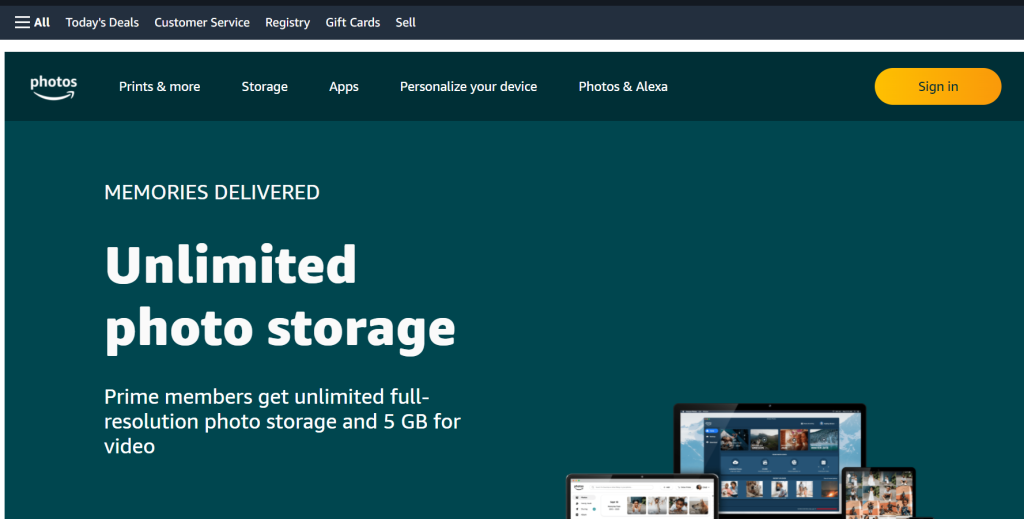
Another great option for the best online photo backup service comes from one of the best companies in the world, Amazon.
Amazon Photos is a free online photo backup service that is included in the Amazon Drive or the Prime subscriptions.
It is only available in a few countries, including the US, Canada, Germany, France, Italy, Spain, Japan, and the UK.
Thus, subscription fees differ in different countries. For example, in the US, Amazon Drive costs $59.99 per year for unlimited storage.
As for Amazon Prime, it costs $12.99 per month for regular users and $6.49 per month for student members in the US.
You can use the Amazon Photos on any device that offers Amazon access whether its through smartphones or desktops.
11. Flickr
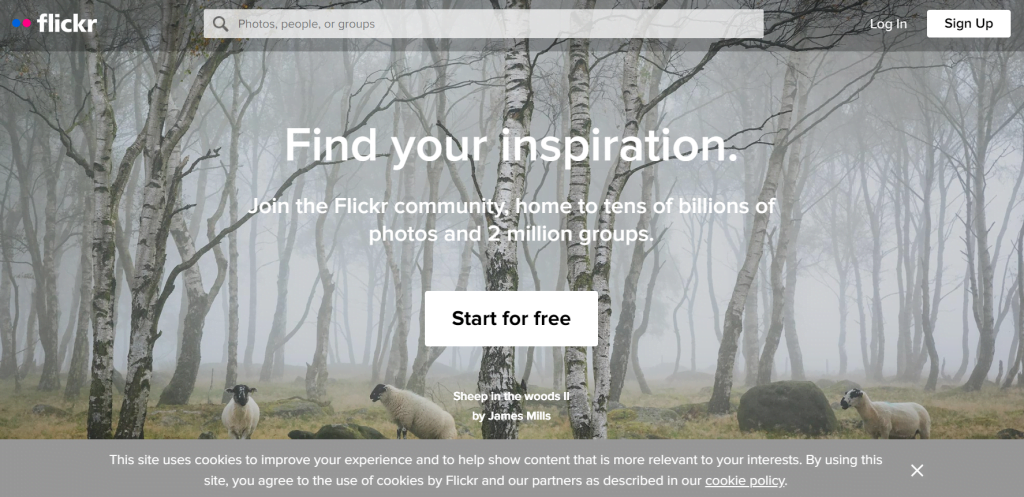
Flickr is a website and one of the best services for storing, sharing photos and videos, especially for your original photos and videos.
It offers a browser-based uploader but it’s not quite suitable for you to upload hundreds and thousands of your images or photos in one group.
Luckily, the application is available on multiple different platforms and operating systems. So, you can easily access Flickr on Android, iOS, or PCs.
What’s even greater, even though it’s essentially a stock photo website, users can easily set the default privacy of their online photo albums.
In the Flickr settings, you can set it as private which can only be seen by yourself or public if you want the photo to be seen by everyone.
As of right now, Flickr offers a free plan with up to 1,000 photos storage. Photo sizes are limited to 200MB and video files are limited to 1GB.
However, if you’re looking for unlimited storage without ads and limitations, the paid plans start at $6.99 a month or $59.99 annually.
12. Backblaze
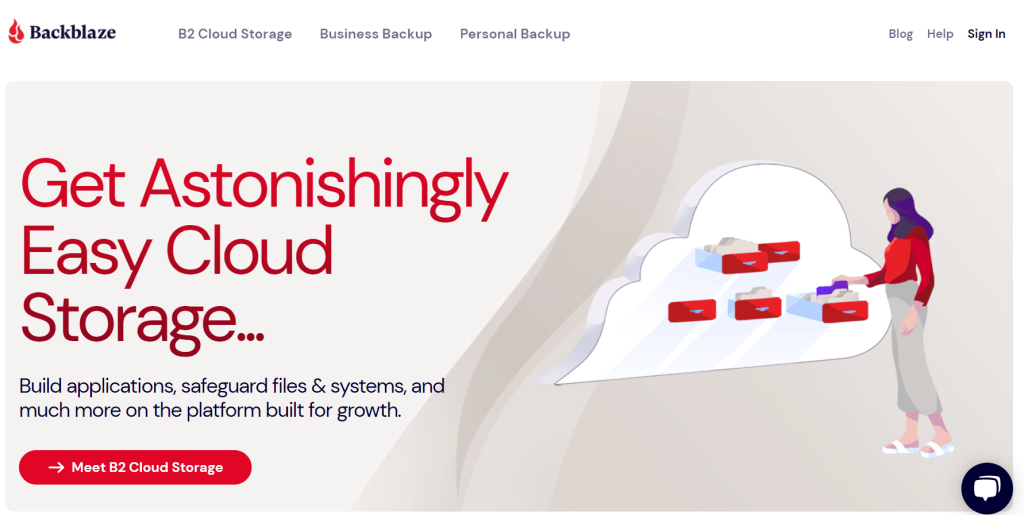
Backblaze is a cloud backup service that provides restore-by-mail features and fast upload speeds at an affordable price.
Recommended by big companies such as the New York Times, this application is claimed to be the world’s easiest backup solution.
It is available on Mac or Windows PCs. It backups all your computer files, from documents, photos, music, movies, and many more.
Not only that, but you can also access your files anywhere. Through the web, or on iOS or Android. No matter where you are, your files will always be with you.
Another great feature this app offers is its restore feature. Users can download files for free from the web, or get their data shipped on a flash or external drive for a price.
The Backblaze is known for its unlimited and affordable backup solutions. It has three different plans personal, premium, and also business plan.
13. Shutterfly
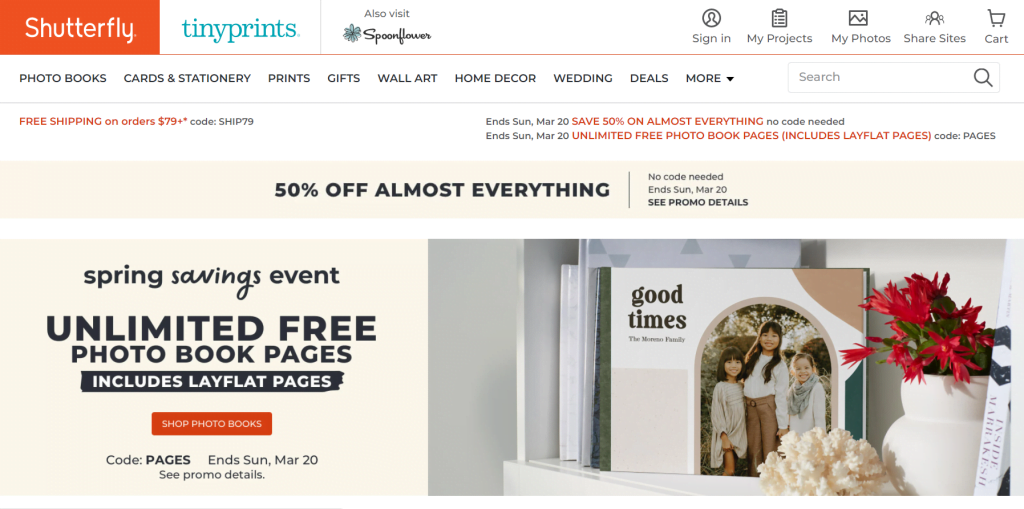
Shutterfly is an online image storage facility with an easy-to-use design that offers printing and website hosting services to anyone.
Customers can upload photos and create free websites to show friends and family, or turn images into countless gifts and useful items in minutes.
Anyone can upload a digital photo to Shutterfly. All you need to do is just sign up for free and start uploading to their online storage.
While it’s not exactly photo storage, Shutterfly provides free Unlimited Photo Storage for its users in full resolutions. Even better? It’s all free!
You can access Shutterfly from its website through various desktops and also from its mobile apps on iOS or Android smartphones.
What’s more, Shutterfly also helps customers connect with family and friends by sharing memories and photos in creative and innovative ways.
For example, this service allows customers to print photos on many surfaces: cards, stationery, calendars, personalized gifts, home decor, and more.
Here are the key features of Shutterfly:
- Easily store and backup photos
- Organize photos easily with tagging
- Upload photos from Facebook and Instagram
Wrapping Up!
There you have it! In this article, we have given you a short overview of the 13 best online photo backup services that you can try out!
We hope this article has been helpful. If you have any questions, please don’t hesitate to leave a message in the comment section below.
See you in another article!





