Some Ways to Take Screenshots in iPhone — Screenshot is a well-known feature that we use in smartphones and computers. We usually take a screenshot of something and save it to our gallery. One of the reasons we do it is to save something important so we will not forget it, or make it easier to be accessed next time we want to see it again. Still, related to screenshot, if you are an iPhone user how do you take a screenshot anyway? Well, I am sure you will give various answers about that.
To summarize your answer, here are Some Ways to Take Screenshots on iPhone to give you more insight:
Taking a screenshot on iPhone 13 and other models that come with Face ID:
- Press the power button on the right side and the volume up button on the left side of your iPhone.
- Then release both buttons immediately.
- Once you took a screenshot, a thumbnail of the screenshot result will appear for a few seconds at the left-bottom of your screen.
- You can swipe left the thumbnail to make it disappear.
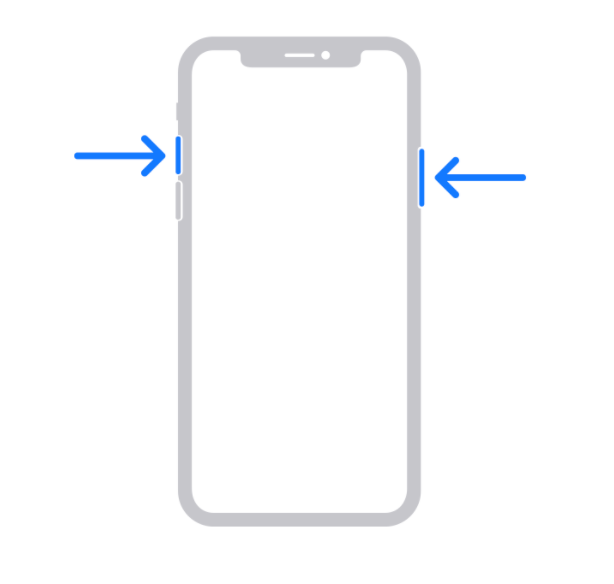
Taking a screenshot on iPhone models that come with Touch ID and the Side button:
- Press the side button (or power button) and Home button at the same time.
- After that, release both buttons immediately.
- When you finish taking a screenshot, the thumbnail of the screenshot result will be shown at the left-bottom corner of the screen for a few seconds.
- You can swipe left the thumbnail to make it disappear.
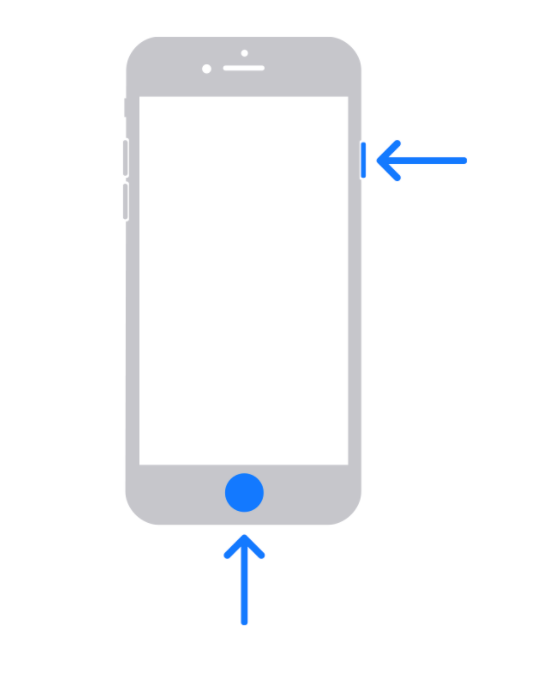
Taking a screenshot on iPhone models that come with Touch ID and the Top button:
- First, press the top button and the Home button on your iPhone at the same time.
- Then, release the buttons immediately.
- After that, you will see the screenshot result you took previously as a thumbnail in the buttom-left corner of your iPhone screen foe a few seconds.
- If you want to make the thumbnail disappear immediately, swipe if to the left once it’s apeared.
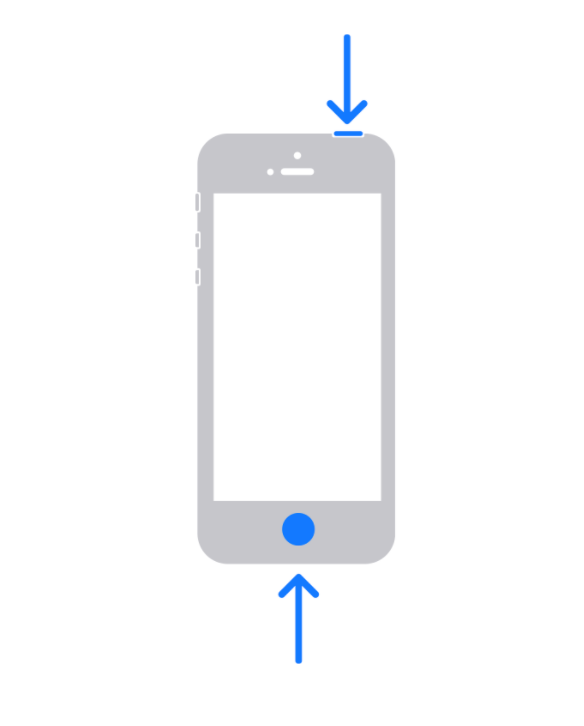
That’s it. Now you know about Some Ways to Take Screenshots on iPhone. Share this article with your family and friends so they will know how to do the same thing. Let me know in the comment section below if you found any difficulties in following the steps. Please also do so if you have any questions that are related to the topic. I will be so happy to answer and help you out.
Thanks a lot for visiting nimblehand.com. Make sure you come daily as we always release a new insightful article here so you will not miss it.
As always, stay safe, stay healthy and see you in the next article. Bye 😀





