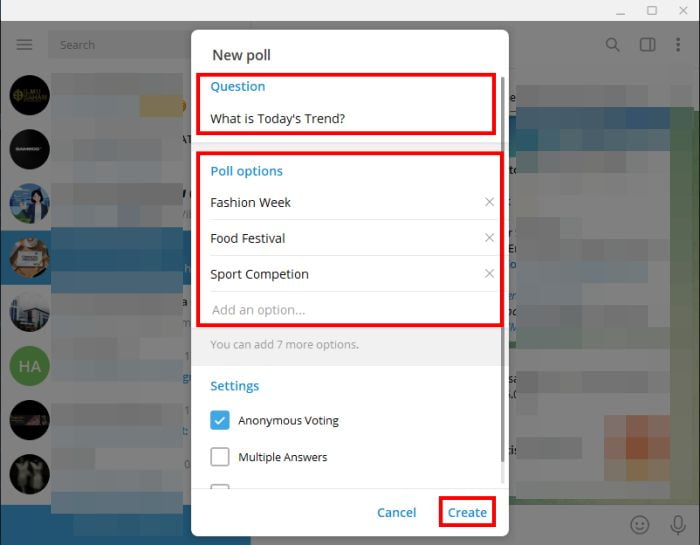Did you know you can make a poll in Telegram without having to leave the app? Polls are one of the most engaging and interactive ways for Telegram channel or group chat members to provide feedback. Members can use them to express themselves publicly without saying anything controversial or to back up their positions with facts. They are a safe, anonymous way to participate in the debate and express one’s opinions. This tutorial will show you how to make a poll on Telegram PC.
What is Telegram?
Telegram is a cloud-based multi-platform instant messaging service that is free and non-profit. Telegram clients are available for mobile phones as well as computer systems. Users can exchange messages, photos, videos, stickers, audio, and other types of files.
Who is the Developer of Telegram?
Telegram is a mobile and desktop messaging app that is cloud-based and prioritizes security and speed. Telegram FZ LLC is a Private Limited Company based in Dubai, United Arab Emirates, that was founded in 2017. The company works in the Software industry. The organization is owned by businesses based in the British Virgin Islands.
How To Create A Poll In Telegram On PC
The Telegram PC app has an extremely user-friendly and intuitive interface. It has a lot of features like group chats, stickers, voice messages, and video calls. And, because there are no ads running on the app, you won’t be bombarded with irrelevant content every time you open it.
One of the best features of the Telegram desktop app is the ability to create a poll and receive responses from other users in minutes.
Here’s how you do it:
- Start Telegram on your computer.
- Navigate to the desired channel or group.
- Click the ellipsis (three vertical dots) in the top right corner of your screen once you’ve opened the group or channel.
- From the resulting drop-down menu, select “Create Poll.”
- At this point, you’ll see a textbox where you can type your question.
- Enter the first option in the textbox under “Poll Options.” To enter multiple options, click “Add an Option” and then type them in.
- When both of your question-and-answer options are ready, click the “Create” button in the top right corner.

Your poll will be published immediately after you complete these steps.
When running Telegram on a PC, you can also use PollBot to create a poll. But what exactly is it?
PollBot is an automated account powered by a script created by a third-party Telegram developer. The bot assists Telegram users in creating poll questions and running polls. Because it provides analytical tools immediately after the poll concludes, it’s a useful way to get quick, high-quality data from your Telegram contacts.
Running a poll with PollBot involves three major steps:
- Integrating the bot into your Telegram account.
- Add the bot to your preferred Telegram channel or group.
- Making the poll.
Polls on Telegram are an excellent way to engage with your audience. It can also provide useful information about what they want and need from you as a company or organization. We recommend using this feature if you want to improve customer satisfaction, validate new ideas, or simply have fun.