How to Make a Telegram Group Voice and Video Call on Android and iPhone — Not only WhatsApp and Google Meet that has the group voice and video call features. Telegram also has those features. If you are not familiar yet, I will show you how to do those things.
Here are the steps of How to Make a Telegram Group Voice and Video Call on Android and iPhone for you to follow:
In Android
Group Voice Call
- First, open your telegram group. Make sure that you are the admin of the group.
- Tap the name of the group.
- Tap the three-dot button and tap Start Video Chat.
- Do not open the camera or it will be a group video call.
- Then tap the Invite Members button to ask member to join the group call.
Group Video Call
- First, make sure that you have a telegram group that consists of minimum 3 people, and you are the admin of the group.
- Tap the name of the group from the group chat room, then tap the three-dot button.
- After that, choose the Start Video chat option.
- You will see a bottom sheet with the 2 button options. Tap the Start Video Chat button.
- Now, tap the Camera option.
- After your camera is opened, tap the Share Video button.
- Last, tap the Invite Members button to join on the group video call.
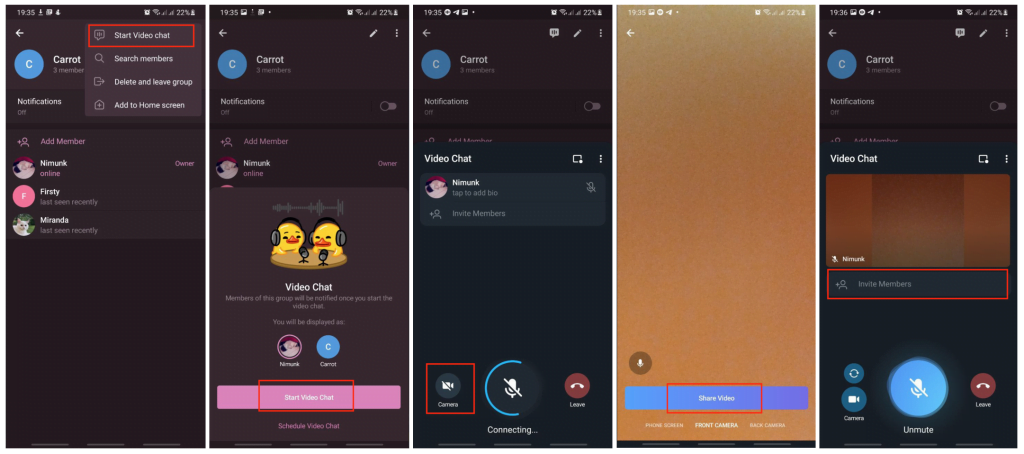
In iOS (iPhone)
Group Voice Call
- Open your telegram group. Here, you must be an admin of the group to start Group Voice Call.
- Tap the name of the group.
- Then, choose the video chat option.
- Now, select the name of group as the caller display.
- After that, tap the Invite Members to ask the member to join on group voice call.
- Last, make sure not to open the video option or you will switch it to group video call.
Group Video Call
- Open the telegram group where you are an admin.
- Now, tap the name of the group.
- Select the video chat option.
- Then select the display name of the caller.
- Tap video to open your camera.
- After that tap Invite Members to join on the Group Video Call.
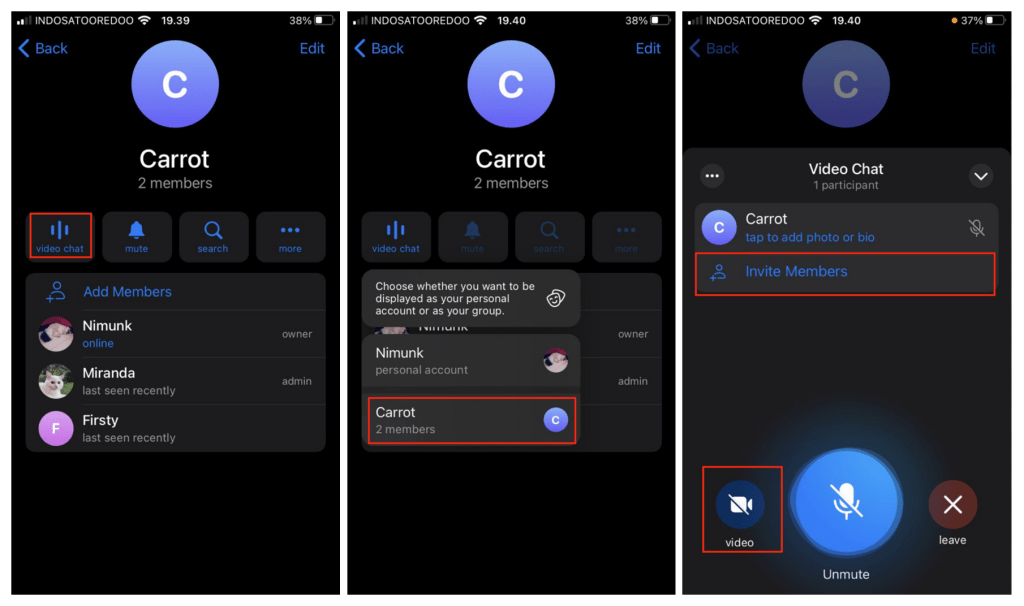
Well, this is the last section of the tutorial. I hope you find this tutorial useful. Let your family and friends know about this article. So they know how to do the same things.
Let me know in the comment section below if you found any difficulties in following the steps, or if you have any questions that are related to the topic that is being discussed, I will be happy to answer and help you out.
Thanks a lot for visiting nimblehand.com. As the pandemic hasn’t ended yet, please keep yourself safe and healthy. See you in the next article. Bye 😀





